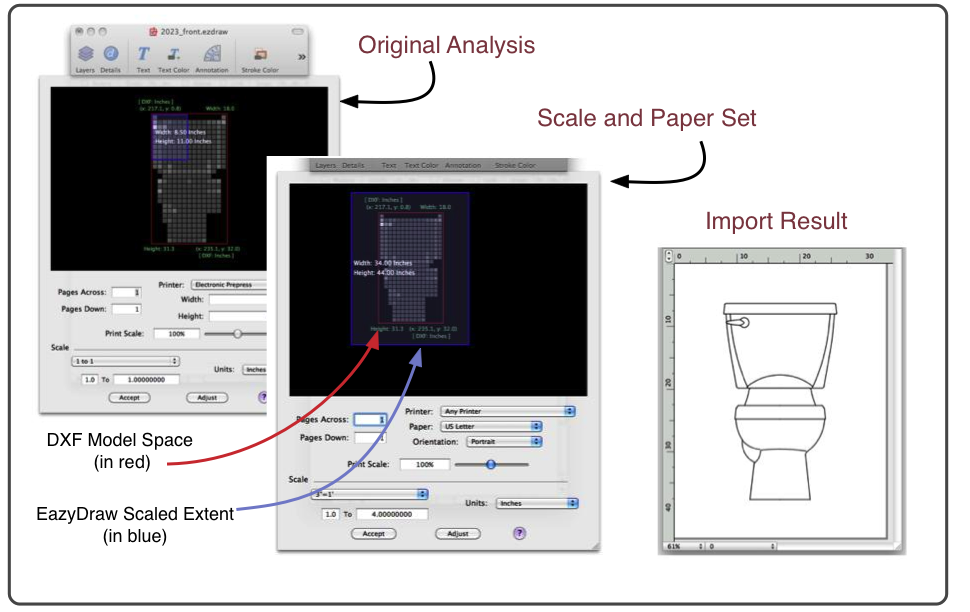|
Data Exchange Format ( AutoCad-DXF )
DXF is the file extension and generic file type reference for the "Drawing Exchange Format" developed by Autodesk for enabling data interoperability between AutoCad and other vector graphics applications. EazyDraw has the ability to open and save drawings in this drawing format.
View and Edit DXF Drawings on your Mac
DXF information is recorded in "model space". Often a single drawing file will have several models spread across this virtual space. It is often common for these drawings to contain spurious "junk". EazyDraw analyzes the drawing and presents the results; you then can choose a drawing scale and printed size (single or multiple page) and position this "EazyDraw Space" as needed to complete the drawing import.
The Analysis panel has proven a very valuable tool for recovering information from DXF drawings. See an example of the panel below.
Full Drawing Scale Support
CAD packages or perhaps a regulatory agency or corporate standards often require a certain drawing scale and orientation. EazyDraw’s Scale and Rulers are fully configurable to conform to any specified geometry; these specifications and geometry are carried though (with 64 bit - 12 digit precision) to the output dxf ASCII data. This assures that you will be able to faithfully transmit your drawing from your Mac to any PC or other platform.
64 Bit precision
EazyDraw is a 64 bit App. This means you have sufficient precision to process the most advanced DXF drawings, no loss of accuracy or import problems.
Import and Export
EazyDraw provides DXF support for both import and export of fully scaled drawings.
Convert Vector Hatches
EazyDraw imports and converts even the most complex vector hatches. DXF Vector Hatches are often available for download from standards web sites. EazyDraw can read these hatches, then they may be used in your EazyDraw drawing or exported as PNG or PDF for general usage.
Font Mapping
Exchange of DXF information will typically involve non-MAC platforms and application packages. Also the CAD community typically makes use of a completely different set of text tools. Therefore Fonts encountered in a DXF workflow are very likely to be foreign to your Mac. EazyDraw has a Font Mapping solution, it works seamlessly with your DXF export or import.
Support for published standards
EazyDraw’s DXF export and import supports all currently published and in use DXF standards. The oldest is is called "R12/LT2" (stands for AutoCad Release 12 - AutoCAD Light release 2) up to the current standard AutoCADLT 2010. Development and support at EazyDraw is tested (gold standard) against AutoCAD LT 2012 running on Windows 7. Even though the older DXF standards were not published by AutoDesk, the EazyDraw export and import can be tested with AutoDesk authored AutoCADLT's supported implementation of the older non-public standards.
ANSI and ISO vector hatches
Standards societies have developed definition Hatches for various materials and CAD usage. EazyDraw provides ready made Hatches for the most common of these standards, this allows your EazyDraw drawings to properly conform to conventions and standards that might be required. Notice the Cork, and the gravel hatches shown in the example above, both are ISO standard representations.
Manufacturer’s Drawings
Many manufacturer provide DXF drawings for their products. With EazyDraw’s DXF import you view the drawings and incorporate them into your Mac design projects. By using the provided original information you save time and avoid potential costly errors.
|