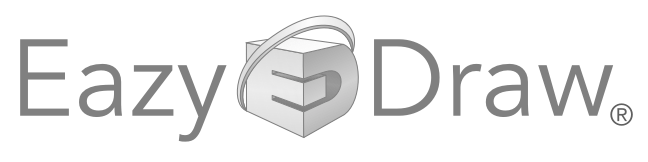
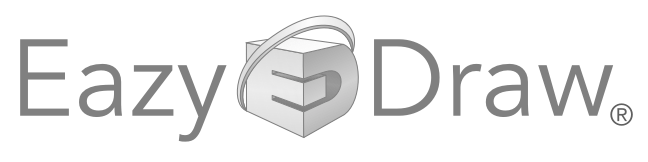
|
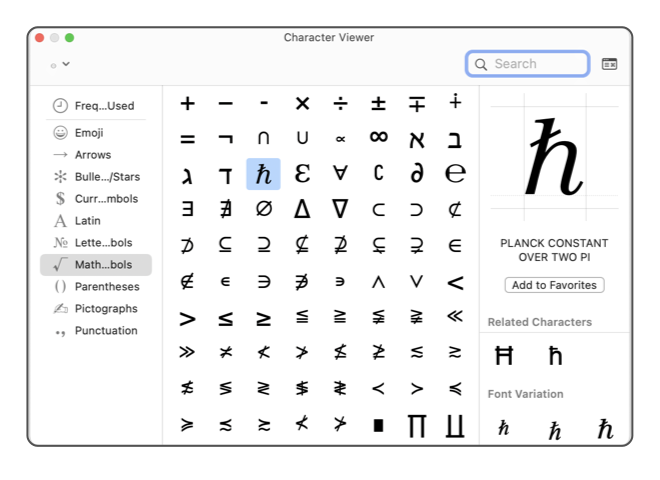
|
|
Emoji and Symbols Text characters are defined with the information contained in a Font Family. A Font Family often provides 1000’s of characters, far more than may be accessed from a single keyboard. This special characters interface is used to provide organization and access to these extended sets of characters. In the early days of computing it was common to have special Font family that would provide a "hack" for the computer keyboard. These special fonts would provide a way to enter commonly needed special characters such as greek letters for mathematical equations. The Symbol Font will be familiar to older users. Character sets per font family were sometimes limited to the simple ASCII (think teletype if you are old enough to know what that means) character set of about 256 characters. These limitations have been lifted with the Unicode technology. Unicode provides a basis for a font family to have 16,000 or more characters. This means that one does not need to change to a different font to include a wide range of characters and symbols. This Special characters panel provides a means to organize, find, and use the non-keyboard characters available. This panel is accessed from the bottom of the Edit main menu.
It is often a good design practice font face for the special character and the primary text content. In actuality the only thing special about these characters is they are not present on the keyboard - unless you are using EazyDraw on an iPad or iPhone, then they are found on touch keyboards. The font designers have taken into consideration the aesthetics and appearance needed for all characters, not just the common alphabet. This rule is equivalent to not mixing Avenir and Arial Black in a normal paragraph of text (unless you enjoy irritating designers). You may access each and every character of a font from the Graphic Details Inspector, Character tab. This access is a raw, by unicode index access. It lacks the organization provided here, but has the advantage that each and every character may be located. A trick that helps with the access on the Graphic Details Inspector, is to find a similar character using this palette’s organization, then inspect the character on the Graphic Details Inspector, usually other similar characters will have neighboring unicode indices and will be easily seen on the full popup character menu of the Graphic Details Inspector. There is a tutorial entitled Greek Characters that may be useful as a compliment to this documentation. There is a popular utility called Popchar that is quite useful if you find this panel is needed frequently. A web search of "popchar for mac" will take you to the facility.com web site for more information. |