


|
Numeric Formats |

|
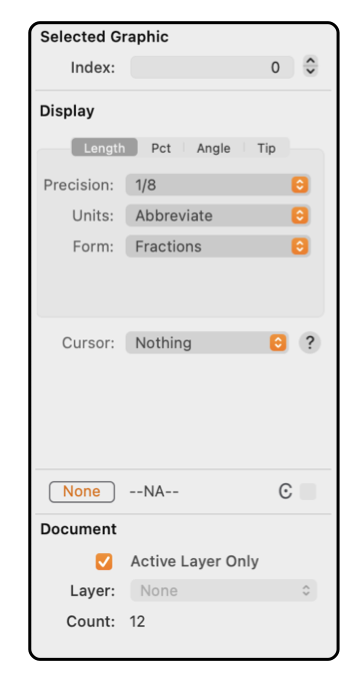
|
|
There are four tab views with information concerning the display of numeric information used to define the geometry of an individual graphic. When the Graphic Details Inspector is open, and there is no selected graphic the Graphic Details Inspector will show the parameters available to define the formats used to present different forms of numerical information. The display parameters apply to the display of information for the associated drawing. They are drawing specific, other drawings may have different settings. These display settings are saved with the drawing.
Above the tabs, there is a sample field. This numeric text field shows how a typical value is formatted and displayed. This field accepts text input, so you may enter a value and see how this will appear as formatted by the current settings. Above the sample field there is a slider control that allows user control over the width of numeric text box. Adjust the slider to provide ample width to properly display formatted information. The width set here is used for all Graphic Detail parameters of this form (length, percent, or angle). These settings also determine the format for the live cursor when the Tape Measure tool is used. This applies for all formats, lengths, angles, etc. |