


|
Dimension: Style |

|
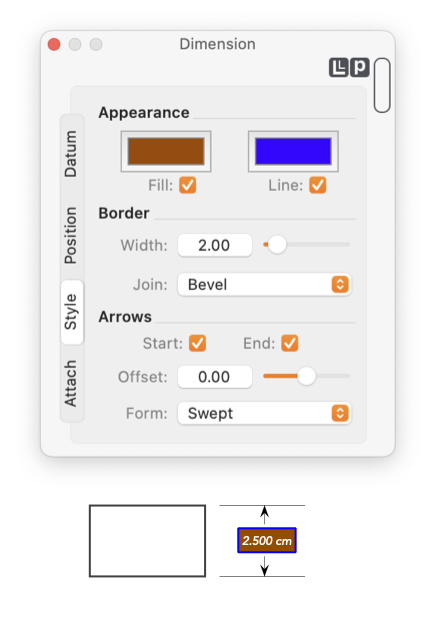
|
|
The Arrow palette also applies to Dimension arrows. This palette, found on the Tools main menu, provides management of the other Arrow control parameters, form, angle, size, etc. |